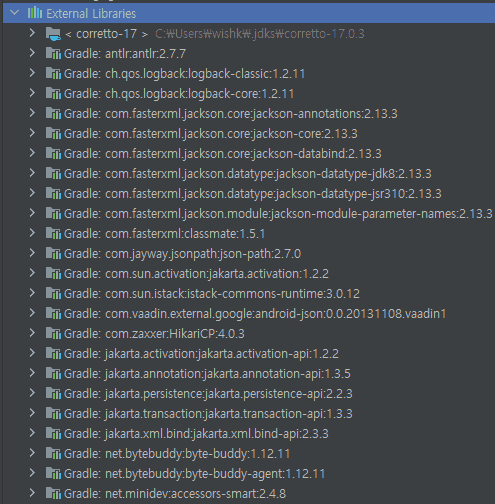Table Of Contents
IntelliJ에서 Gradle 빌드를 하면, 가끔 라이브러리를 찾지 못하는 경우가 있습니다.
분명히 Dependencies를 명시했는데, 프로젝트에서는 해당 라이브러리를 불러오지 못합니다.
아래는 Cassandra 의존성 주입 코드입니다.
# build.gradle
dependencies {
implementation 'org.springframework.boot:spring-boot-starter-data-cassandra'
}
오류
보통 아래와 비슷한 오류 메세지가 발생합니다.
아래는 Cassandra 라이브러리를 찾을 수 없을 때 발생하는 메세지입니다.
결국 라이브러리를 찾을 수 없다는 이야기입니다.
Spring-data-cassandra: Error creating bean with name 'sessionFactory' and Cannot resolve reference to bean 'cassandraTemplate' java: cannot find symbol symbol: class CassandraClusterFactoryBean
Gradle 빌드가 꼬일 수도 있고, 인덱싱 과정에서 문제가 발생할 수도 있습니다.
그리고 Checkout 과정에서 라이브러리 충돌이 날수도 있습니다.
원인이 다양한 만큼 해결 방법도 다양합니다.
IntelliJ 재시작
빌드 중에 단순 오류가 발생했다면, IntelliJ를 재시작해서 해결할 수 있습니다.
Gradle clean and build
프로젝트 빌드를 Clean 후에 다시 Build 해도 해결할 수 있습니다.
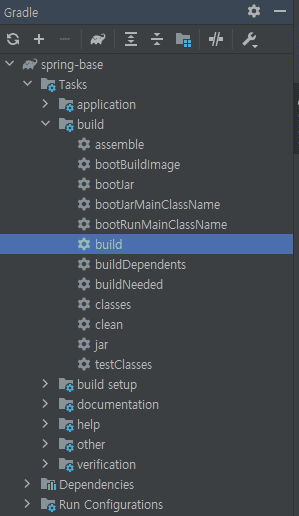
Invalidate Caches
IntelliJ에서 프로젝트 Cache와 Index를 삭제해 줍니다.
몇 가지 옵션이 있는데, 깔끔하게 전체를 삭제합니다.
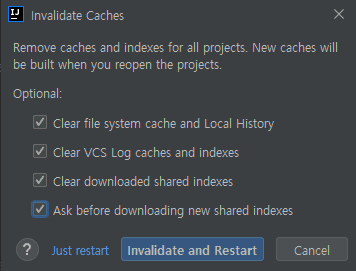
Gradle dependencies refresh
직접 Gradle 의존성을 새로고침 할 수 있습니다.
터미널에 접속 후 프로젝트 경로에서 아래 명령어를 입력하면 됩니다.
gradlew --refresh-dependencies
완료
의존성 문제가 해결되면 라이브러리 목록에서 확인할 수 있습니다.